Are you Ready to Rock Your Instagram? Here are 10 Instagram Tips that will take you from novice to expert in no time.
I have a confession to make. 6 months ago I knew virtually nothing about Instagram. I would overhear people talking about how it was one of their most valuable marketing tools and I didn’t get it. I enjoyed using it to post photos for my friends and family and played around with the different filters, but I didn’t post publicly and I certainly didn’t use hashtags. Truth be told, I didn’t really get hashtags. On a whim, I decided to do a 365 challenge and I started on January 1st. Now, I’ve never been very good at New Year’s resolutions, but astonishingly, here I am at day 226 and counting and I’ve not missed a day yet! I’ve really enjoyed using Instagram and so it seemed to be the obvious tool when I decided to launch our 30 day End of Summer challenge! Here are my 10 best tips for Rocking out your Instagram!
1. Public vs Private.
When I first started my 365 challenge, I did pretty much everything wrong. I slowly started using hashtags and at first only used a single hashtag for the specific challenge I had joined (#thebethadillychallenge). I soon figured out that I could use this hashtag to follow others who were doing the challenge and see their images each day. I immediately noticed that my images had virtually NO likes, while others had 20, 30, 50, 100 likes. What the heck? I didn’t think my images were bad, so why was no one liking them? Yep, I had my profile set to PRIVATE. This meant that only people I approved to follow me could see my images. So, it didn’t matter how many hashtags I used, no one would see them unless we were IG buds. As soon as I changed that setting, I saw my likes and my followers increase significantly. And suddenly, I was noticing a trend of seeing the same peeps over and over and bam, you begin to create a little vortex of IG friends.
2. Hashtags.
What about hashtags anyway? I think of them mostly as a way to find other people or photos that interest me and a way for them to find me. Like we are using #SummerTwilight30 as a way to quickly find everyone else who is participating and to see their photos and to cheer them on. It’s especially fun when you are doing a project like the Summer Twilight 30 that has prompts. I love seeing how others interpret the same prompt. And I admit, when I’m at a loss, popping on IG and looking at what others have posted for that day’s prompt, gives me inspiration. You can also use hashtags to search for specific items or people. Search #sunset and you will find endless amazing sunset photos. What ends up happening is you give people a way to find your images, and in turn you may find others to follow. Think of hashtags as a quick way to find what interests you. Also, if you don’t want your main image post to be muddied up with hashtags, a simple trick is to post your photo and then put the hashtags in the comments.
Here is a collage of photos taken for our {Leading Lines} prompt. Tagging each of these with #leadinglines in addition to #SummerTwilight30 will give them a whole new audience outside our group. See how many “likes” you can get from people outside our group!.jpg)
3. Groups/Projects/Challenges.
Use those hashtags to find some groups to follow. There are a number of popular IG groups that run weekly challenges and feature different photos throughout the week. How do they find the images they use? Hashtags of course! A couple of my favorite ones are @beyondthesnapshot and @seekthepositive. The group itself will use the @ sign, and then you would use the associated hashtag when posting your own image (#beyondthesnapshot and #seekthepositive). There are tons of these groups out there. This is where following others and just poking around will be your best friend. I found both of these groups through seeing their hashtags on other users photos.
4. Hip to be Square?
Well, sometimes. Most of the time, I don’t want my photos to be constrained to a square.
[But Michaela, that’s the only option Instagram gives me! How do I change this!?]
Thankfully there are a lot of app developers out there who feel the same way.
[No one puts baby in a corner!]
My favorite app is Instasquarer. It allows you to maintain the original ratio of your photo. If memory serves me, I believe this is a free app. Woot! The other thing I love about this app is that you can add a default list of hashtags that will come through on every single post. This is super handy for those hashtags that I use on every photo and means I don’t have to spend the time typing them out on my tiny phone every.single.time. For Android, a couple of options are Instasquare and Square InstaPic.
You can see in the image below that the app simply adds white space to the photo to make it a square, but maintains the integrity of your original photo ratio.
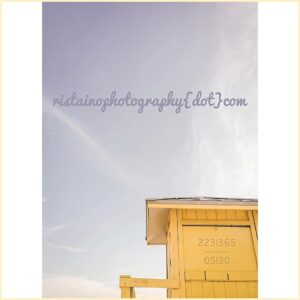
5. Text.
I love including text on my images. For my 365 project, I include my website and project title on every photo. It’s a fun way to keep the images cohesive and to add a touch of protection to them. There are a few fun apps that I love for this purpose, including Aviary. Aviary is great because it has a lot editing and design options and is available on both IOS and Android. I also like Little Moments which allows you to add text and also has a few pre-set design elements that you can overlay on your photos. Another fun one is BeFunky that allows you to create picture collages and do text overlay. I’m sure there are more, but my brain can only handle a few at a time. Otherwise I would spend WAY too much time trying to decide which one to use. The whole point is to make life easier, right?
I love the wispy text on this photo. PicMonkey is a free online editing tool that’s also fun to use from your computer. You have a few more font options that way. I used PicMonkey to add the text to this sunflower pic, then saved it to dropbox and uploaded to my phone and Instagram.

6. The Great Selfie Debate.
OK, OK, so maybe this isn’t a real thing. But it should be! For the love of all things, NO MORE DUCK FACE. Please? Each month of my 365 challenge has included the prompts “me” “myself” “a selfie” “a self portrait”. You get the idea. We have a selfie prompt coming up this week for the #SummerTwilight30 and I would challenge you to stretch yourself beyond duck face drama and really get creative.
What different perspective could you use? How about an image of just your eyes? or no eyes at all? or half your face. Think outside the box to come up with some interesting self portraits. Now, it’s my understanding that (on an iPhone at least,) the “selfie” camera is not as hi-res as the regular camera. Keep that in mind for what it’s worth. Did you know that on an iPhone, you can use the volume buttons as your shutter to take a photo? Same holds true for the volume buttons on your headphones. Cool, huh?
[Yes, I’ve fully partaken in the iEverything Kool-Aid, if you have any cool tips or tricks for non-apple phones, I’d love for you to share them in the comments!]
Here are a few of my own self portraits from my 365 challenge:
.jpg)
The many faces of me.
7. IFTTT.
Am I the very last person on the planet to learn about If This Then That? I just learned about it a few weeks ago and it blew. my. mind. This is a whole blog post in and of itself, but it has some super cool Instagram features. Basically you set up “recipes” that tells the app what to do. Yes, there is already a feature within IG where you can post directly to Facebook and Twitter, but what it posts to Twitter is just a link to your photo. With IFTTT, you can set a recipe to post the actual PHOTO to Twitter. Here are some of the recipes you can set for your Instagram Feed.
- Automatically post to Twitter
- Automatically post to Tumblr (another thing I know nothing about. hmmm.)
- Automatically save all IG photos to Dropbox or Google Drive
- Save IG photos you like to Evernote
- Automatically post your IG photos to a specific FB album
And perhaps my favorite:
- The truth is out there….email me Instagram photos taken at Area51.
8. Practice makes perfect.
It may be cliche’, but it’s true. Take a photo each day. Think of it as daily exercise or like taking your vitamin. It’s just something you do every day. Little by little, you will notice yourself thinking in a different way. You will always be on the lookout for a unique perspective or cool photo op. I guarantee you will look back after 30, 60, 90 days and see an improvement or a pattern. This is one of those things that needs time and space to develop. You can’t see it when you’re in the middle of it. When I peek back at the 200 photos I’ve posted each day this year, I can see that my photos have a “voice” and sense of cohesion. No one else on this earth sees things in the same way you do. That is what makes photography so amazing. Two people in the same place and time will capture things infinitely differently. I love that.
.jpg)
My 365 Challenge Photos from May
9. Perspective.
We talked a bit about this with selfies, but try it with all your photos. Most of us stand in one spot and shoot an image. What if you crouch down and take it from below? Or stand on a chair and take it from a towering perspective? If you are shooting a sweeping landscape, sometimes it is worthwhile to include a person in the image for perspective. Beware of your horizon, either make it straight, or if you tilt it, make sure it is on purpose and done in a way that enhances your image. Look for things like symmetry or the rule of thirds to give your photos some interest. I just know you are going to rock this!
I found the doors of this abandon building in downtown Sarasota to be really cool. Collections of things can also create a stunning visual story.
.jpg)
Happiness often sneaks in through a door you didn’t know you left open.
John Barrymore
10. Engage & Have Fun.
Half the fun of Instagram is engaging with other users. You’ll soon find that you recognize others and gravitate toward certain images. If you love a particular image, don’t be shy, leave a comment to cheer them on. And if someone comments on one of your photos, go ahead and thank them for their kind words. You can tag users by using the @ symbol, that way they will get a notification when you leave a comment. You’ll find that Instagram is a really encouraging and friendly community.
And there you have 10 Instagram Tips that will have you rocking out your Instagram like a pro in no time flat!
What is your favorite feature about Instagram? What frustrates you the most? Pop on down to the comments and let me know!
I’m so proud of my #SummerTwilight30 participants. They are just rocking this challenge so hard! Want to see what I mean? You can see all their images (on Instagram, of course) here !
be joyful,
Ready to book your Photo Session?
Contact me here for more information or to secure a date.
Click here to sign up for blog updates and newsletters!



